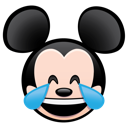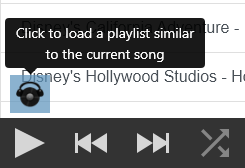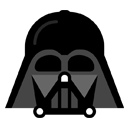Jukebox Web App
Activity › Forums › Website Related › Announcements › Jukebox Web App
- This topic has 137 replies, 44 voices, and was last updated 4 years, 1 month ago by
steve.
-
AuthorPosts
-
December 11, 2019 at 10:14 am #121539
It’s great! Just needs more creamer!
December 11, 2019 at 11:18 am #121560OK, got logged in. I didn’t realize I had to use my username as opposed to my email address.
This jukebox is fast. Looked great until I went to another list and then the lists stopped populating. It seems like the first song in the list will start playign if I want it too but I cannot see any of the lists now … on Galaxy S8 (if that helps.)
Thanks.
December 11, 2019 at 11:29 am #121561@ghiblifan Are you going to d-cot.com on your phone or are you using jukebox.d-cot.com?
December 11, 2019 at 11:35 am #121567December 11, 2019 at 11:54 am #121578It’s great! Just needs more creamer!
This jukebox is fast. Looked great until I went to another list and then the lists stopped populating. It seems like the first song in the list will start playign if I want it too but I cannot see any of the lists now … on Galaxy S8 (if that helps.)
Thanks.
Which lists? Is it all, some? Custom? Thanks!
December 11, 2019 at 3:42 pm #121597@Steve – All lists are just gray now. Doesn’t seem to matter which one I choose. However, it must be loading because the song changes at the bottom of the screen and i can play whatever the song is…
December 11, 2019 at 4:15 pm #121599@Steve – All lists are just gray now. Doesn’t seem to matter which one I choose. However, it must be loading because the song changes at the bottom of the screen and i can play whatever the song is…
Are you on desktop or mobile? What device? So it’s playing the song but you can’t hear it?
March 28, 2020 at 9:28 am #127865This is fantastic! Thank you!!!
March 28, 2020 at 10:30 am #127866This is fantastic! Thank you!!!
I am glad you enjoy it.
March 30, 2020 at 11:33 am #128053LATEST DEPLOY
+ [ADDED] Ability to sort catalog by the date songs were added (click on the “Date Added” column header)
+ [ADDED] Ability to rate songs
/ [CHANGE] Moved the sponsor logo to the top so it does not interfere with the player controls.
/ [CHANGE] Header is taller to allow room for the sponsor logo
/ [CHANGE] Dropdown menu style changes
/ [FIXED] Emojis not parsing correctly in the mouse chat
/ [FIXED] Song time played/total time element width to accommodate 1 hour+ songsTo see these changes, simply “hard refresh” your browser by holding down the SHIFT key when refreshing. If you’re on a mobile device, you can open up a private window or just wait until your local cache is cleared.
March 30, 2020 at 6:08 pm #128106April 1, 2020 at 6:18 pm #128228Deployed another update! This one includes a change to the list of users in the mouse chat. Now you will see a list of “Chatters” and “Listeners”. The “Chatters” are those using the new jukebox. The “Listeners” are those in the new and current jukebox. Once the new jukebox does LIVE, the “Chatters” list will disappear. You can collapse the lists by clicking on the word.
April 5, 2020 at 7:43 pm #128489DEPLOY 04/05/2020
– Reduced font size in track list
– Reduced header size on smaller screens
– Reduced time elapsed font in playerApril 9, 2020 at 5:32 pm #128825DEPLOY 04/09/2020
– Dark Side mode addedSeptember 10, 2020 at 9:46 am #139959 -
AuthorPosts
- You must be logged in to reply to this topic.