Site Blocked at work
Activity › Forums › Website Related › General Inquiries › Site Blocked at work
- This topic has 21 replies, 7 voices, and was last updated 4 years, 2 months ago by
 BoDuke.
BoDuke.
-
AuthorPosts
-
January 21, 2020 at 9:25 pm #123443

BoDuke11 XPI don’t know why I didn’t come here sooner to try to get help with this.
I mentioned it in the live stream tonight, but at work, when I try to access this site, I always get access denied. I used to be able to access it without issues. When I switch to the guest wifi at work. I can access it. What I have found with other sites, is it usually has something to do with security or a certificate.
Anyone have any ideas on things I can try to make this work again at work. That would be wonderful.
January 22, 2020 at 8:57 am #123450
bpellinen292 XPI’m not sure how your internet firewalls are set up where you work. At the school where I work, almost everything media-based is blocked, but there is a form we can fill out to request a site to be unblocked. That’s how I still have access to D-Cot at work.
January 22, 2020 at 10:28 am #123460idk maybe a vpn? you’d probably have to download it to your work computer though and they cost money
January 22, 2020 at 11:10 am #123475It is not possible to avoid your work blocking sites, unfortunately. Perhaps you can reach out to your IT and ask them to unblock it?
January 22, 2020 at 12:19 pm #123492
BoDuke11 XPJanuary 22, 2020 at 12:21 pm #123495
BoDuke11 XPTo add to this, I have run into this before with other sites. My IT always says it is the site as they dont have it blocked or it is something with the the security of the site iteself…..
January 22, 2020 at 12:29 pm #123498
EmmasDad80 XPI work in IT at our company and I can tell you it’s your company’s firewall that is blocking the traffic. They may not be specifically blocking D-Cot, but there are either keywords or other triggers found by the firewall that is preventing access. Unless you can talk directly to the folks who implement/manage the firewall you may never know what the issue is.
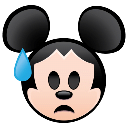 January 22, 2020 at 12:46 pm #123499
January 22, 2020 at 12:46 pm #123499I work in IT at our company and I can tell you it’s your company’s firewall that is blocking the traffic. They may not be specifically blocking D-Cot, but there are either keywords or other triggers found by the firewall that is preventing access.
Right, government computers block D-Cot because it thinks it’s “online gaming”
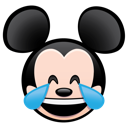 January 22, 2020 at 12:50 pm #123500
January 22, 2020 at 12:50 pm #123500It is weird. Like I say, I can access it under the guest wifi but secure wifi blocks it. When it is blocked I get the image attached.
I used to access it fine. I dont know if we changed our security settings or if it occurred back when the page was updated.
<img data-photo-id="123489" class="buddyboss-media-photo" src="https://s3.amazonaws.com/dcotphotos/20200122_111425-150×150.jpg" data-comment-count="0" data-permalink="?bbp_reply_to=123492 #new-post” data-media=”1225655″ data-favorite-count=”” data-bbmfav=”bbm-fav” href=”” />I used to have that issue at one time. I can’t remember how I resolved it. I would try clearing your browsing history, cookies, cache, all that stuff. Usually when I have issues that fixes it. Is your computer or browser due for updates? I’m using Chrome right now and I show D-Cot is secure, I don’t get that same “not secure” message you’re getting.
January 22, 2020 at 12:50 pm #123501
EmmasDad80 XPThat daily XP booster spin is all the gaming I can take in a day
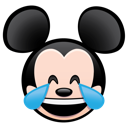
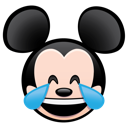
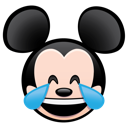 January 22, 2020 at 1:12 pm #123504
January 22, 2020 at 1:12 pm #123504D-COT is interesting on my government computer. It’s not blocked, but I only have the option of using Firefox, Microsoft Edge, or Internet Explorer since my computer doesn’t have Chrome and they won’t install it
 Firefox works best because everything on the site functions except certain icons are garbled like the one for notifications and the ones to navigate through pictures. It’s weird. But if I use IE or Edge, it gets finicky with me when I try to post in the forums. January 22, 2020 at 1:13 pm #123505
Firefox works best because everything on the site functions except certain icons are garbled like the one for notifications and the ones to navigate through pictures. It’s weird. But if I use IE or Edge, it gets finicky with me when I try to post in the forums. January 22, 2020 at 1:13 pm #123505D-COT is interesting on my government computer. It’s not blocked, but I only have the option of using Firefox, Microsoft Edge, or Internet Explorer since my computer doesn’t have Chrome and they won’t install it
 Firefox works best because everything on the site functions except certain icons are garbled like the one for notifications and the ones to navigate through pictures. It’s weird. But if I use IE or Edge, it gets finicky with me when I try to post in the forums.
Firefox works best because everything on the site functions except certain icons are garbled like the one for notifications and the ones to navigate through pictures. It’s weird. But if I use IE or Edge, it gets finicky with me when I try to post in the forums.Maybe I need to say “Air Force computers” not government. No browser works for me and I have Chrome
January 22, 2020 at 2:46 pm #123510@boduke I took a look at the picture you shared. Try directly accessing https://www.d-cot.com. It looks like you’re not being redirected to the https version.
January 22, 2020 at 6:27 pm #123520
BoDuke11 XP@boduke I took a look at the picture you shared. Try directly accessing https://www.d-cot.com. It looks like you’re not being redirected to the https version.
This worked @steve Thank You very much.


Anyone know if there is a setting i need to change or can change to help fix this? .January 22, 2020 at 6:27 pm #123518
BoDuke11 XP@boduke I took a look at the picture you shared. Try directly accessing https://www.d-cot.com. It looks like you’re not being redirected to the https version.
So that worked.




Now, is there a setting I need to change or can change to help this problem?
-
AuthorPosts
- You must be logged in to reply to this topic.
