My first attempt at the BETA jukebox
Activity › Forums › D-COT Platform Testing › Jukebox › My first attempt at the BETA jukebox
- This topic has 8 replies, 4 voices, and was last updated 5 months, 2 weeks ago by
 steve.
steve.
-
AuthorPosts
-
January 25, 2021 at 12:43 pm #144556

GrimGrinningGhosts82 XPGiving it my first try. Using a laptop w/ Windows 10. Searched the jukebox first for wilderness lodge. Liked a couple of tracks. Created a playlist called Resort Favs 2021. Added a couple of tracks. Refreshed the browser a few times. My playlist shows up in the drop down menu, however it shows no tracks have been added. Did another search for Port Orleans. Added some tracks to the playlist. Played a few tracks. So far all the tracks only play from 3-10 seconds and then stop. Also, have not been able to find where to access MY playlist or the ones generated by DCot.
I don’t see any place to access a master list of all the playlists….mine or the Dcot ones?
Are the tracks only supposed to play for a few seconds in BETA?
And I refreshed many times now and still my playlist shows that it is empty.
Does this help or am I an idiot?
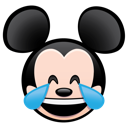

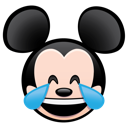 Are these the droids you were —–are these the comments you were looking for?January 25, 2021 at 2:19 pm #144557
Are these the droids you were —–are these the comments you were looking for?January 25, 2021 at 2:19 pm #144557Hello! You can access the list of playlists on the bottom-left of the screen (it was moved from the top-left). Click the music icons and the playlists should slide open. I think you were browsing the new catalog search. These will only preview 30 seconds of the song. I was able to add a song to an existing playlist from the catalog screen. What browser are you using?
January 25, 2021 at 8:06 pm #144608
GrimGrinningGhosts82 XPHi! I’m using Google Chrome. Nice, I now see the blue musical note bottom left corner which opens up the menu of playlists. I see mine.
So, when I click my own playlist….it has one track at the very bottom screen menu that goes across the bottom. But the main body of the screen just shows the general catalog list of tracks, not my playlist. So for example, perhaps I want to go to a specific track in my own playlist….is there a way for all of the tracks in my playlist to be viewed?
To be clear, when I select my own playlist…let’s say….Resort Favs 2021….it appears it will load it into the main body of the screen….the wheel spins as if something will change…but all that happens is it places the first track in my playlist at the very bottom of the screen…but the main body of the screen only shows the general catalog list of tracks beginning with General Audio 1964 world’s fair.I did hit play for the first track in my playlist there at the bottom, and it played just fine.
I feel so silly for missing the big blue musical note and I am betting it was because it is the same blue color and near similar size to the blue play arrow buttons located there beside track listings in the music catalog.
Will play around more tomorrow. Hopefully I can provide something beneficial to you. Have a nice night.



 January 26, 2021 at 6:48 am #144609
January 26, 2021 at 6:48 am #144609I think you’re still showing the catalog. Does the URL have /catalog/ at the end of it? If so, get rid of it or simply click the musical note in the main menu (top right). Also, try loading up a compilation playlist or like the “Magic Kingdom” playlist.
 January 26, 2021 at 10:01 am #144611
January 26, 2021 at 10:01 am #144611
GrimGrinningGhosts82 XPWoohoo a brand new day! All is working great. Still using a laptop with Windows 10 and Google Chrome, wifi. I think I have it completely figured out. The only quirk today was there were a couple of blank tracks with no information inside my Resort Favs playlist but I deleted them and now it looks normal. I was thinking that yesterday the tiny musical note in the upper right hand was a menu of three possible items but today I see all it does is take you back to the main dcot home screen, the same as the Dcot logo in the upper left. Is that correct?
To quote Bruce Campbell, everything seems GROOVY. Thank you for your patience in assisting me yesterday. When I have folks test things for me I always find it a bit frustrating when layout and function seems very intuitive to me and others can’t find things or get confused.

Yesterday I was feeling more like the people who are trying to not become their parents in the newer series of Progressive Insurance commercials. Because I’ve helped my Mom for years with all her computer and phone issues, via the telephone or text or email. “My phone doesn’t have silent” rings very true. Patience is a virtue. Thank you for your patience with me!
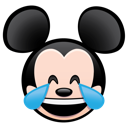


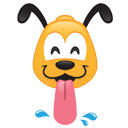 January 26, 2021 at 3:38 pm #144628
January 26, 2021 at 3:38 pm #144628I see all it does is take you back to the main dcot home screen, the same as the Dcot logo in the upper left. Is that correct?
Yes. That’s correct.
When I have folks test things for me I always find it a bit frustrating when layout and function seems very intuitive to me and others can’t find things or get confused.
That’s why I supplied NO information on UX. I want to see where I should make changes to have it be more intuitive.
Thank you for your patience with me!
Of course! Thanks for testing it out!


November 7, 2023 at 3:06 am #169313Is there a reason why the jukebox plays about ten seconds of music and then just stops?
November 7, 2023 at 6:33 am #169314Is there a reason why the jukebox plays about ten seconds of music and then just stops?
Not that I know of. Try app.d-cot.com That should work. Otherwise, @steve can you help out new member and support RemyLeBeau above?
November 7, 2023 at 7:38 am #169315Is there a reason why the jukebox plays about ten seconds of music and then just stops?
Like @Nascfan suggested, https://app.d-cot.com is the newer version of the jukebox. It’s not advertised anywhere, but I think it’s at a place where it should be. Let me know if this one works for you.
-
AuthorPosts
- You must be logged in to reply to this topic.