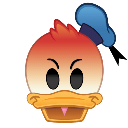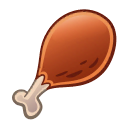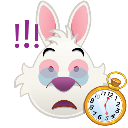Hit-or-Miss Jukebox Tracks
- This topic has 35 replies, 12 voices, and was last updated 5 years, 4 months ago by
 EeyoreFan19.
EeyoreFan19.
-
AuthorPosts
-
September 27, 2017 at 1:01 pm #50065
Hi @steve , sorry to bother you again…
I’m having problems with my Jukebox.
Only certain tracks will play. Those that won’t (about 90% of whichever list I’m on) display a total time of 0:00. Those that do play show their normal time.I think that others may have had a problem like this a few weeks ago when I didn’t. I’m not sure.
I have refreshed the jukebox, logged out/in, closed/reopened my browser… all that stuff, but no luck in getting it to act better.Any thoughts? Thank you!
WillSeptember 27, 2017 at 1:08 pm #50066I’m also experiencing the same issue.
September 27, 2017 at 1:25 pm #50076Are they inconsistent? Could the same song play one time and then not play another time?
September 27, 2017 at 1:29 pm #50077Hi @steve , display a total time of 0:00.
One would think someone with the name “Timekeeper” would be able to fix a time issue…….. Just sayen…..
 September 27, 2017 at 1:46 pm #50082
September 27, 2017 at 1:46 pm #50082Hi @steve , display a total time of 0:00.
One would think someone with the name “Timekeeper” would be able to fix a time issue…….. Just sayen…..

HAHAHAHAHA!!!!!!!!!!!!
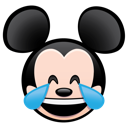
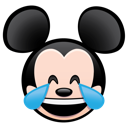
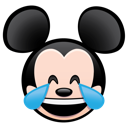
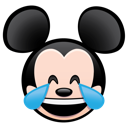
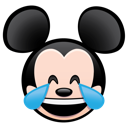 Great BURN! :fire: :fire: :fire: September 27, 2017 at 1:55 pm #50085
Great BURN! :fire: :fire: :fire: September 27, 2017 at 1:55 pm #50085Cute @dngnb8 ! :p
@Steve — yes and no.When I’m on a playlist, the playback issue is not random. I can play the same track multiple times if I have not left that playlist. Likewise, tracks that don’t play won’t play even if I move to a new track. For instance, I could play WDW Resort Vacation Planner DVD – 29 Wilderness Lodge Music, then click on WDW Resort Vacation Planner DVD – 28 Wilderness Lodge Intro (which won’t play), then click back to WDW Resort Vacation Planner DVD – 29 Wilderness Lodge Music and it would play again.
Each time that I refresh the playlist/move to a new one, and click through the tracks, those that play/don’t play are different. It seems random.
September 27, 2017 at 2:24 pm #50089September 27, 2017 at 5:10 pm #50113OK it sounds like one of the servers took a dump. I will look into this tomorrow.
September 27, 2017 at 5:19 pm #50116Sorry @steve.
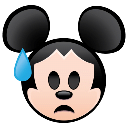 Another reason for me to buck up and become a supporter…September 28, 2017 at 7:50 am #50222
Another reason for me to buck up and become a supporter…September 28, 2017 at 7:50 am #50222Thanks for checking @steve
I’ve been having the same problems for a few days. For example this morning on my short loop playlist I can listen too Embargo but not Icarus or Behind the Waterfall.
September 28, 2017 at 7:54 am #50223It seems to be pretty consistently the same tracks for me as well.
Thanks for checking into it!
September 28, 2017 at 12:22 pm #50280
bexruns374 XPThe only problem I get is when I first open the Jukebox, the first song I try and play has no favorite button or stars. I have to skip forward and then back for them to appear.
September 28, 2017 at 2:08 pm #50304The only problem I get is when I first open the Jukebox, the first song I try and play has no favorite button or stars. I have to skip forward and then back for them to appear.
I have had that problem every single time I log on for the day since day 1. I think that is just a weird quirk.
September 28, 2017 at 3:00 pm #50330I cannot replicate the issue.
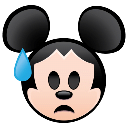 What browser are you using?September 28, 2017 at 3:13 pm #50336
What browser are you using?September 28, 2017 at 3:13 pm #50336I’m using Google Chrome Version 60.0.3112.78 (Official Build) (64-bit).
-
AuthorPosts
- You must be logged in to reply to this topic.